- 软件大小:701KB
- 软件语言:简体中文
- 软件类型:国产软件
- 软件类别:升级补丁
- 更新时间:2017-12-07
- 软件授权:免费版
- 官方网站://www.9553.com
- 运行环境:XP/Win7/Win8/Win10
- 标签:KMS激活工具
185KB/简体中文/7.5
HEU KMS Activator(激活工具) 绿色版2023
4.27MB/简体中文/8.3
云萌Windows10数字权利激活工具v2.5.0.0绿色版
2.94MB/简体中文/7.5
7.72MB/简体中文/7.5
2.08MB/简体中文/6.7
KMS_VL_ALL是国外论坛的一款KMS激活工具,此款软件可自动识别需要激活的Windows以及Office的VL版本,并支持无网自动检测激活。软件方便简单,相比于国外的同类工具,激活成功率最高,需要的话可以来下载使用。
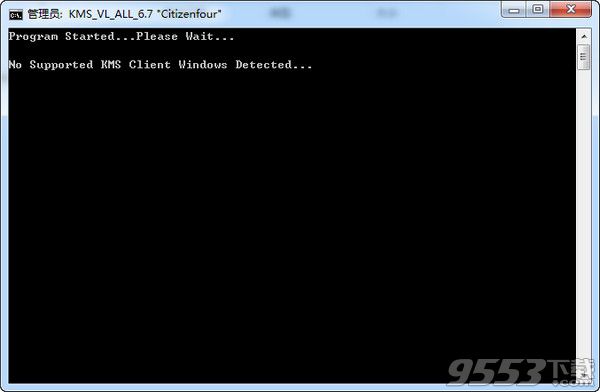
功能简介
1、支持激活Windows、Office的VL版;
(32-bit 、64-bit)
Windows Vista/7/8/8.1/10 All KMS Supported Clients
Windows Server 2008/2008R2/2012/2012R2 All versions
office 2010 Family on Windows XP SP3 or Newer
Office 2013 Family on Windows 7 or Newer
Office 2016 Family on Windows 7 SP1 or Newer
OEM/MAK/零售已激活的不影响,如支持可转换为VL;它还支持 MAK、零售 未激活的版本:
Windows Vista(Business/Enterprise) 7/8/8.1/10 Pro Retail/MAK and their Enterprise editions
Server 2008/2008 R2/2012/2012R2 Retail, MAK editions
Office 2010/2013 MAK editions only
—检查Windows及Office的激活状态、自动激活Windows及Office的KMS密钥;
—无需联网、激活成功率高、执行速度快、支持几乎所有VOL版、支持自动续期;
—在Win7下无需安装.NET Framework 4.0即可使用;
激活office失败
1、确定你已经按照原本的激活说明替换掉了office2010的安装程序中的文件,然后按指定的程序进行的安装。
2、到运行mini kms那一步,点了Install /uninstall kmservice之后,然后在出现kmservice will be installed on you ...回复y后,自己到控制面板-管理工具-服务器,检查一下那个kms service是不是开启了,如果已经开启就右键点它重新启动一次。确定此服务已经在运行状态。
3、然后再回到mini kms界面,点Activate Office 2010 VL
6.9 “Piper” [2017-11-03]
- Combined Visual Studio activation (Thanks to @NormieLyfe )
- Minor cosmetics
2016.10.21 v6.8 “Dsup”
- Updated vlmcsd to svn1085
- Fix custom name with spaces
- Make task hidden
- Customization of Task made easier and made MONTHLY default
- Cosmetics in vlmcsd parameters
- Other Minor tweaks
2016.10.25 v6.8.2 “Dsup”
- BUG fixed in Task creation by abbodi1406