- 软件介绍
TermHere Mac版是一款Mac平台上的系统优化软件,软件功能强大,操作简单。对于不少刚开始使用 Mac OS X 的朋友来说,要让他们在终端中切换到某个文件夹这个过程,对于他们来说可能是一个噩梦,因为有些目录是中文的,也有可能是有些目录是一大串的字母组成,还容易输入错误。不过,现在有了 TermHere 你就可以快速地直接在目标的文件夹中打开终端,就不用慢慢地进行目标切换了。
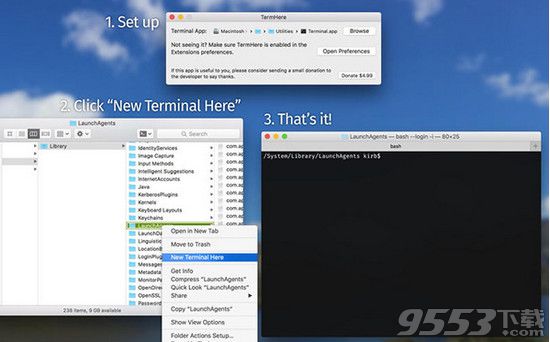
软件特色
TermHere 的设置很简单,下载后运行,会让你确定终端所在的位置,然后默认已经勾选上显示在鼠标菜单里的了,之后再进行系统的设置。在 Finder 的扩展设置中允许 TermHere 来加入,勾选上即可。
现在,你再在任意位置点击开鼠标菜单,就会发现多了一个菜单项「New Terminal Here」,点击它就会出现终端窗口,并且当前目录就是你所指的位置。
官方介绍
As a developer, the terminal is a core part of your workflow, along with the Finder and other tools. Jumping from a Finder window to a terminal window in the directory shouldn’t be hard – in fact, it should be effortless.
TermHere is an OS X Service and Finder extension that has one job – to place a “New Terminal Here” button in the Finder toolbar and in right-click context menus. Click it, and a new terminal window will open that is immediately switched to the current directory, ready for you to work in immediately.
If you select multiple directories, each one will be opened in its own tab. If you select file(s), the directory that contains the file(s) will be used. You can also open a new terminal window from links or paths written in a document, web page, email, and other places supported by OS X’s Services feature.
If you don’t use OS X’s built-in Terminal app, you can use the TermHere settings app to select any other app on your computer.
Tested to work with Terminal and iTerm2. Cathode and MacTerm do not support being opened by other apps.
更新日志
版本 1.1 中的新功能
Thanks for the positive response to TermHere! A few new features for you:
• Adds a TermHere service. This means that you can now also invoke a new terminal window from each app’s “Services” menu, and when right-clicking a link or path of a file/folder within a document.
• Adds a keyboard shortcut – the default is Shift-Command-X. This works everywhere the shortcut does. You can change this via System Preferences » Keyboard » Shortcuts » Services.
• Adds a setting that allows you to hide TermHere from context (right-click) menus in Finder.
• Adds support for OS X Yosemite.
• Fixes an issue causing nothing to happen if the selected terminal app is moved or deleted.
其他版本
- PC版

Norton Utilities v17.0.3.658 中文版
类型:系统增强
大小:13.9MB
版本:v17.0.3.658 中文版
本类排行
-

Cleanmymac Mac版中文破解版 v3.9.1中文破解版
-

紫罗兰永恒花园壁纸高清无水印Mac版 v1.0
-

macOS High Sierra 10.13正式版 v10.13.1
-

ios11壁纸原生概念壁纸高清Mac版 v1.0
-

Autodesk AutoCAD for Mac v1.0
-

Parallels Desktop for Mac(虚拟机) v12破解版
-

VMware Fusion Pro 10 Mac破解版 v10.0.0
-

腾讯手游模拟器Mac版 v1.0
-

Paragon NTFS for Mac 15 破解版 v15.0.911
-

火影忍者博人传日向花火长大后高清壁纸Mac版 v1.0