- 软件介绍
Trello是由著名的软件工程师Joel Spolsky 开发的一个团队协作平台,今天小编为大家带来的App for Trello Mac版就是一款Mac OS平台上的Trello客户端。允许你快速访问你的trello帐户直接从你的Mac的菜单栏。软件功能强大,操作简单。欢迎到苹果商店下载体验。当前售价6元。
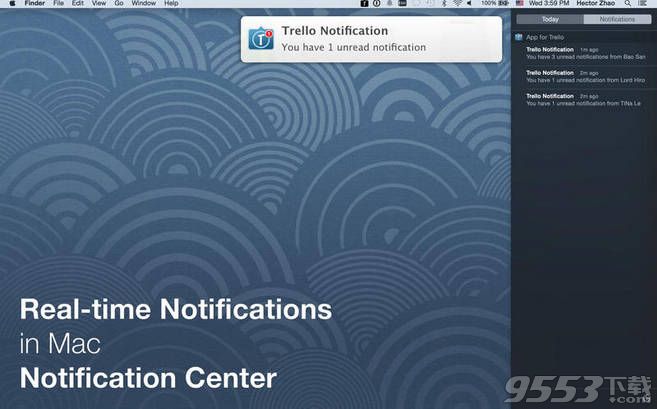
软件说明
Trello一个团队协作平台,Trello 为各种流程设计,既可以当做公司的协作工具,也可以当做个人的列表管理工具。
Trello的目标是提供简洁清晰的团队协作工具。不过弥缝在这里将介绍如果将Trello用来建立自己的时间管理系统。虽然Trello是英文的,但是界面非常简洁,英语也浅显易懂,所以很容易上手。
软件特色
MenuTab for Trello Mac版的软件功能特点:
1.允许你快速访问你的trello帐户直接从你的Mac的菜单栏:
2.通过菜单栏立即获得trello帐内的信息。
3.在您的Mac的通知中心显示实时弹出的通知。
4.定期提醒未读信息,并可以调整设置。
官方介绍
App for Trello: Collaboration Tool for Organization allows you to quickly access your Trello Boards directly from your Mac's menu bar.
#1 Trello app on the App Store!
#1 Mac Productivity app on the App Store in over 40 countries!
更新日志
版本 2.1 中的新功能
- Bug fixes: fix issue 'Attempt to Restore Connection' dialog shown when Internet connection is slow, the app should automatically reconnect without requiring user action(s).
- Bug fixes: fix issue losing focus when open the app, only works after user click on title bar. Now you can use key 'b' for Boards, 'q' and 'f' for Filtering, 'w' to Show/Hide Menu, 'j' and 'k' to Navigate through Cards, 'l' for Labeling, 'c' for Archiving Cards...
- Improvements: allow to keep window open, turn on/off this feature in Settings > Auto-hide window. Please note that "Drag & Drop" files into Trello Cards is under construction and we're working our best to bring this to you as soon as possible.
- Improvements: add button to Hide window.
其他版本
- PC版

Team Task Manager v2.34 绿色版
类型:办公软件
大小:14MB
版本: