- 软件介绍
EasyViolinTuner for Mac是Mac平台上的一款非常简单的调音软件,软件功能强大,操作简单。它可以用来帮助你调整你的小提琴的声音,只需要按下相应的按键就会发出相对应的声音,非常的方便。适合专业人士和音乐爱好者使用。有需要的朋友,可以到苹果商店下载体验该软件。
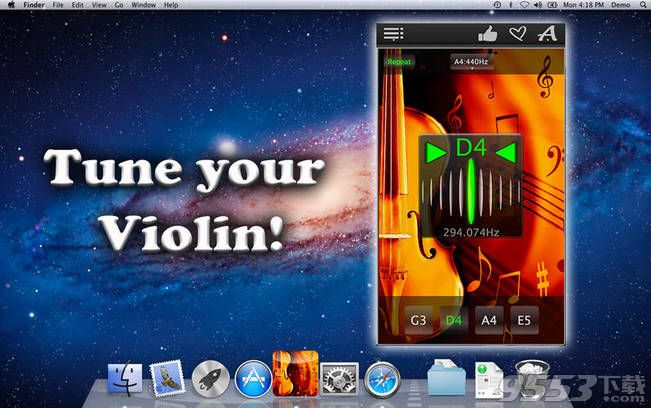
小提琴调音器怎么用?
因为型号品牌的不同,可以分很多种。如果是按键使用的那种,操作方法如下: 按play键3秒钟,打开电源开关,按mode键,使屏幕左边的小箭头对准小提琴 ,如果环境比较安静,就不要连接拾音器,如果周围比较嘈杂,可以接好拾音器,夹子 夹住琴头。拨动或者拉动琴弦2弦,调音器上面应该显示2A,同时指示灯、指针告诉你声音偏高还是偏低,指针在左边,左边的灯亮,说明声音偏低了,需要把弦子调紧一点,如果显示2A同时右边的灯亮,指针在右边,说明声音偏高了,需要把弦子松一点下来。总体来说,弦子都是不断的变松,音高降低,当如,如果遇到气温骤然下降,弦子会收缩,这时候音高会高一些,需要放松一点。调节松紧,除了可以调上面的四个轴子,最好先考虑调节微调。其他弦子条调节方法类似。
官方介绍
Simple and powerful, this violin tuner is both in one! You can listen the sound of each tuning string as well check & fine-tune the strings with the help of the chromatic tuner, placed in the middle of the app window!
App-features:
* Chromatic tuner with audio-input and microphone support,
* Tone generator with authentic violin sound,
* Automatic repeating of the playing sounds,
* 11 pitches modes:
+ Baroque,
+ Scientific,
+ France1859,
+ New Philharmonic,
+ Concert Pitch,
+ Boston Symphony Orchestra,
+ New Berliner Philarmoniker,
+ Moscow Theater,
+ Old Berliner Philharmoniker,
+ Old Philharmonic,
+ Renaissance
* Wikipedia information and buying hints,
* Retina display support.
更新日志
版本 1.6 中的新功能
Added chromatic tuning functionality with microphone support,
Added Moscow theatre Pitch "A4:444Hz",
New samples with improved sound quality,
User interface changes.
其他版本
- PC版

Voicemeeter(电脑调音软件) v1.0.6.7绿色版
类型:音频处理
大小:9.15MB
版本:v1.0.6.7绿色版