- 软件介绍
Visual Attributed String for Mac是一款可以帮助你快速创建带属性的字符串工具,全部由鼠标操作哦,只要你输入字符,然后设置好属性,就可以自动生成啦。软件功能强大,操作简单。是Mac平台上的一款非常实用的开发工具,对于软件开发的工作很有帮助。有需要的朋友,请到苹果商店下载体验。
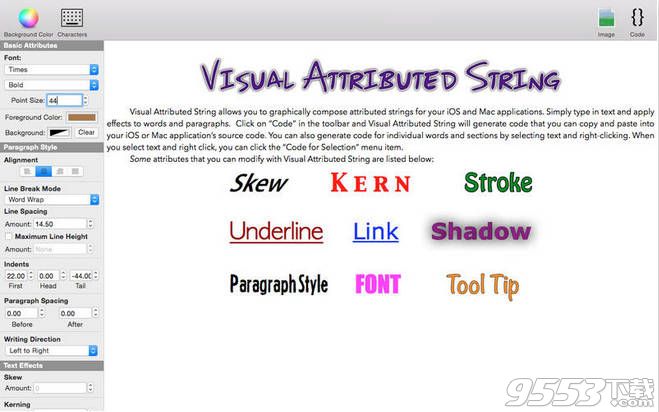
软件特色
-产生迅速和Objective-C代码!获取代码为您的整个文档中单击工具栏上的“代码”!
-只选择部分文本通过右键单击并选择”菜单,选择“代码获取代码!这允许您获取代码个别单词/段落,你需要在许多不同的文本样式的文档!
-包括标签制造商™!单击“嵌入标签”选项来生成代码,使用属性字符串你视觉设计创建一个标签(代码将生成一个iOS和OS X nstextfield UILabel)!
-轻松添加表情符号和特殊字符你属性的字符串通过单击“特殊字符”工具栏的项目能够把人物的调色板!
对整个文档的背景变化,看到你的文字看起来在不同的背景颜色。如果你想为你的文档的背景颜色的代码,你可以简单地点击右键并选择“背景颜色”菜单项!
-将图像添加到您的属性的字符串!只需拖放图像从Finder窗口上添加图像文件!你知道nsattributedstring能够显示图像?
-自定义字体警告:视觉属性字符串将如果你的文档使用一个自定义的字体,不包括在iOS SDK警告你!
-支持iCloud云服务!在iCloud Drive保存您的视觉属性字符串文件。
-简单但强大的样式文本界面!视觉属性字符串提供了编辑许多属性,包括接口:
∙字体(nsfontattributename)
∙字体颜色(nsforegroundcolorattributename)
∙字体背景颜色(nsbackgroundcolorattributename)
∙克恩(nskernattributename)
∙斜(nsobliquenessattributename)
∙阴影(nsshadowattributename)
∙下划线(nsunderlinestyleattributename)
∙下划线颜色(nsunderlinecolorattributename)
∙线(nsstrikethroughstyleattributename)
∙线颜色(nsstrikethroughcolorattributename)
∙链接(nslinkattributename)
∙笔触颜色(nsstrokecolorattributename)
∙段落样式(nsparagraphstyleattributename)
∙工具提示(nstooltipattributename)
∙附加图像(nsattachmentattributename)
∙基线(nsbaselineoffsetattributename)
官方介绍
Create NSAttributedStrings for your iOS and Mac applications by simply writing text and applying effects to words and paragraphs in the document like you would in any word processing application! Visual Attributed String is the most advanced WYSIWYG (what you see is what you get) editor for attributed strings, providing rich features including:
-Platform Specific Code: generate code to create NSAttributedStrings for both iOS and OS X.
-Generates both Swift AND Objective-C code!
-Get the code for your entire document by clicking “Code” in the toolbar!
-Get the code for only selected portions of text by right-clicking and selecting the “Code for Selection” menu item! This allows you to get code for individual words/paragraphs as you need them on a long document with many different text styles!
-Save your text as an image to use for the web! You can also generate images for only selected portions of text by right-clicking and selecting the “Image for Selection” menu item! Supported image formats include: .png, .bmp, .tiff, and .jpeg!
更新日志
版本 1.6 中的新功能
The "Font Loading" window shown on application launch has been removed. You no longer have to wait for fonts to load after launching Visual Attributed String.
其他版本
- PC版

Lephone Loczlize Plus v1.06 最新版
类型:杂类工具
大小:896KB
版本:v1.06 最新版
本类排行
-

Navicat for MySQL 12 Mac破解版 v12.0.9
-

Navicat premium 12 Mac破解版 v12.0.16
-

MongoBooster for Mac破解版 v3.1.2破解版
-

Cornerstone Mac版(SVN客户端) v3.0.1破解版
-

textmate mac版 v2.9497中文版
-

SSH Shell Mac版(SSH客户端) v16.03
-

Navicat Data Modeler Mac版 v2.1.6
-

Cornerstone for Mac v2.7.17 破解版
-

Myeclipse 2014 Mac版 v2014破解版
-

Smartsvn for Mac中文破解版 v9.2.2