- 软件介绍
Pace mac是一款应用在mac平台上的定时休息软件,让你在工作中抽取一点点时间放松自己,软件功能强大,操作简单,可以按时的提醒你注意休息,避免长时间工作带来的身体劳损,对于久坐电脑前工作的上班族来说是一款很实用的软件。有需要的朋友,可以到苹果商店免费下载体验。
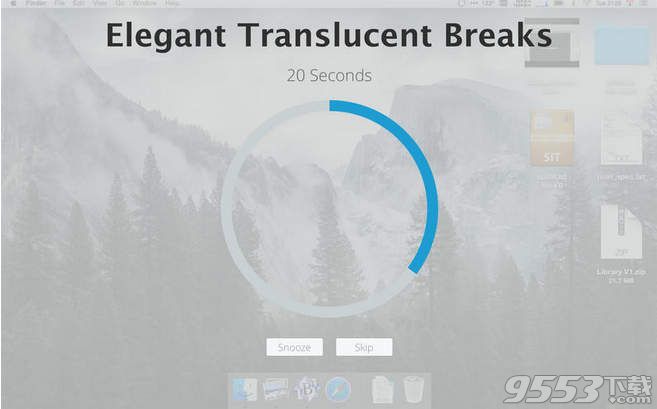
软件特色
【1】短暂休息的频繁发生,通常不会超过一分钟,每个。他们要做一个深呼吸,完美的时间,放松你的肩膀,或做伸展。
【2】长时间不经常发生,但持续时间。当地震发生时,它是去散步的好时光,喝点东西,或者清理你的桌子。
【3】你可以跳过或打盹休息,如果你还没准备好停顿打字突破时,屏幕显示。
【4】你确定你自律的水平,你需要从步伐的支持。高级功能允许您设置多少次你可以跳过或打盹休息的限制。
【5】我创建的步伐是因为我想打破软件足够聪明,知道什么时候休息很不合适。我患有重复性劳损(RSI)。作为一个软件工程师,我一天大部分时间都使用计算机。频繁的休息是必要避免疼痛。
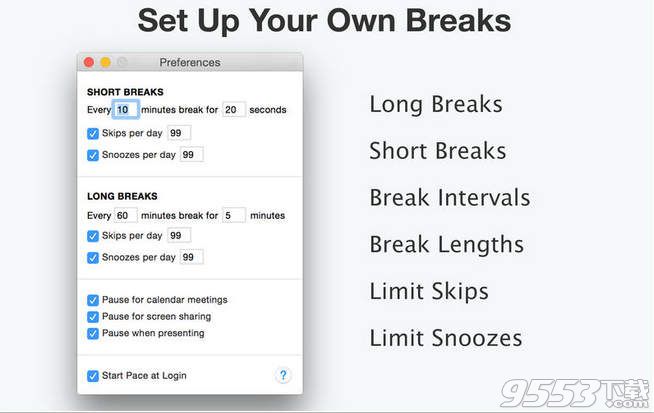
官方介绍
While you may need to work at your computer for hours at a time, that doesn’t mean that you need to suffer with muscle pain, eye strain, headaches, CVS, or RSI. Regular brief breaks refresh your body and your mind leading to improved productivity and creativity.
Pace is an intelligent assistant. It ensures you take regular breaks to refresh your mind and body, while not interrupting your meetings, presentations, or screen sharing sessions. No need to be embarrassed by a break appearing in the midst of your presentation or while you’re remotely sharing your screen.
Note: Some features are available through a one-time in-app purchase.
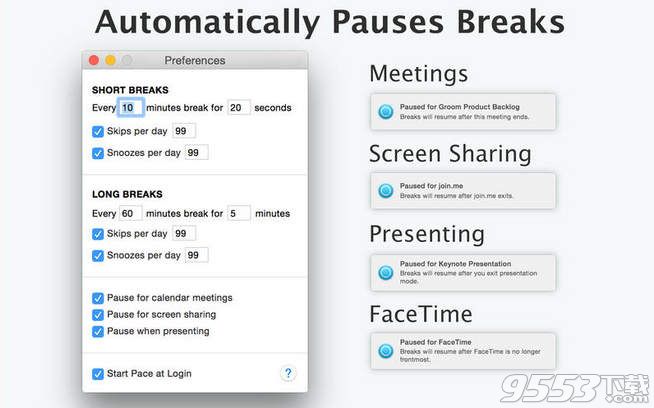
Pace has short and long breaks.
• Short breaks happen frequently and usually last less than a minute each. They are the perfect time to take a deep breath, relax your shoulders, or do a quick stretch.
• Long breaks happen less often, but last longer. When they occur, it's a great time to go on a walk, get something to drink, or clean up your desk.
You can skip or snooze a break if you’re not quite ready to pause typing when the break screen displays.
You determine your level of self-discipline and the support you need from Pace. Advanced features allow you set limits on how many times a day you can skip or snooze a break.
I created Pace because I wanted a break software that was smart enough to know when it is professionally inappropriate for a break. I suffer from repetitive strain injury (RSI). As a software engineer I spend most of my day using a computer. Frequent breaks are essential to avoiding pain. I work remotely and use screen sharing apps frequently. When I forget to turn break software off, I have to explain the break screen to the person I’m working with. It can be embarrassing.
更新日志
版本 1.1.0 中的新功能
Version 1.1 includes:
- New See-Through Break Screen
- Warnings before breaks
- New Menubar icon with subtle, but important, changes
- Experimental Preferences allows even more personalizing of your Pace experience (see help for more information)!
