- 软件介绍
Schwartz for Mac是一款使用在MAC平台上的绘图代码编写工具,软件功能强大,操作简单。图像文件受到格式、大小的制约,一般不能跨平台使用,但是转换成图像代码使用起来更方便,你可以创建一个任何人都能使用的环境下将绘图生成代码然后使用在其他的电脑平台。对于开发者来说,这是一款很实用的工具,有需要的朋友,可以到苹果商店下载体验。
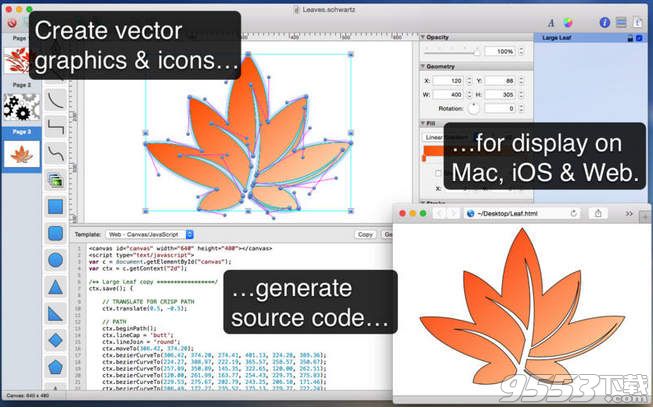
软件特色
通过Schwartz你可以创建一个用户友好的所见即所得的环境下基于图形组成的向量,然后自动生成源代码在iOS,OS X渲染你的作文,网页,或任何其他平台。Schwartz已经支持许多不同的目标语言像Objective-C,C,swift,SVG生产源代码和JavaScript。
但Schwartz的独特之处是它的模板基础。每个源代码输出的目标是一个模板,可以编辑您的特定语法的味道。添加新模板来支持新的目标语言是非常容易的。
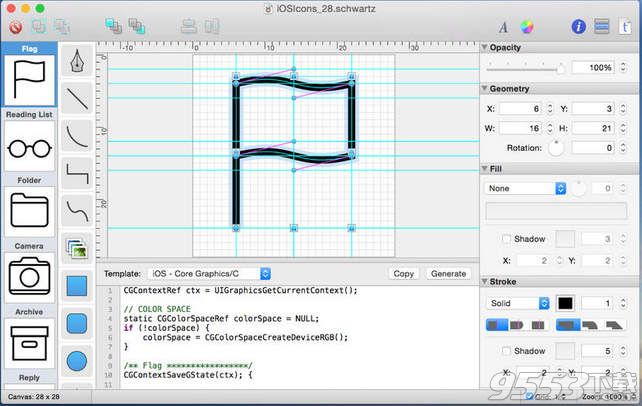
官方介绍
Schwartz is a developer tool that takes the pain out of writing complex graphics-drawing code. With Schwartz, you can create vector-based graphic compositions in a user-friendly WYSIWYG environment, and then automatically generate source code for rendering your composition on iOS, OS X, the Web, or any other platform.
Schwartz already supports producing source code in many different target languages like Objective-C, C, Swift, SVG, and JavaScript.
But what's unique about Schwartz is that it's **template-based**. Each source code output target is a template that can be edited to your specific syntactical tastes. And adding new templates to support new target languages is extremely easy.
Working with Schwartz templates is a simple and intuitive process, similar to using template languages for popular web application frameworks like Ruby on Rails, Django, or JavaServer Pages.
更新日志
版本 1.5.4 中的新功能
– Fix crash that could occur when clicking the "Share" toolbar button.
本类排行
-

Navicat for MySQL 12 Mac破解版 v12.0.9
-

Navicat premium 12 Mac破解版 v12.0.16
-

MongoBooster for Mac破解版 v3.1.2破解版
-

Cornerstone Mac版(SVN客户端) v3.0.1破解版
-

textmate mac版 v2.9497中文版
-

SSH Shell Mac版(SSH客户端) v16.03
-

Navicat Data Modeler Mac版 v2.1.6
-

Cornerstone for Mac v2.7.17 破解版
-

Myeclipse 2014 Mac版 v2014破解版
-

Smartsvn for Mac中文破解版 v9.2.2
