- 软件介绍
PDF Prevent Copying Mac版是一款Mac平台上PDF文档内容保护软件,软件功能强大,操作简单。对于日常办公中非常重要的PDF文件,需要对其进行保护防止重要资料泄露。PDF Prevent Copying Mac版可以用于阻止他人对你的PDF文档内容进行复制。有效保障公司资料和商业机密的安全。有需要的朋友,请到苹果商店下载体验。

软件特色
不管出于何种目的,有不少朋友都不想让别人复制自己 PDF 文档中的内容,那么我们就需要对 PDF 文档进行保护了。PDF Prevent Copying 是一款可以帮你阻止别是对 PDF 文档内容进行复制的工具,经过处理后的 PDF 文档已经没有了复制的选项了。
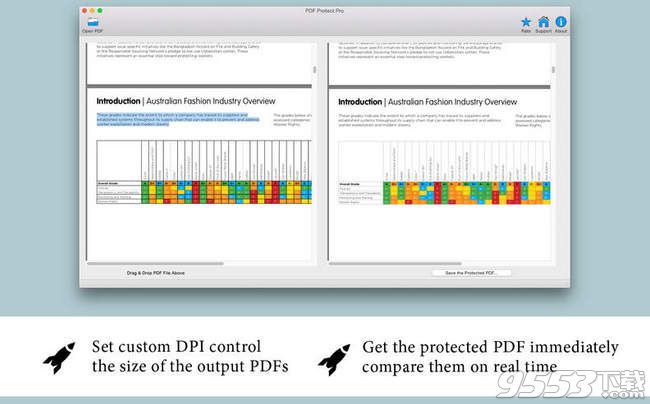
如何给PDF加密码以防止打开、编辑和复制?
我们在制作PDF文档的时候,出于工作需要有时候经常会不希望他人轻易打开文档,或者防止被编辑和复制到其他地方,而这几个需求都能通过添加密码的方式来实现。来看看怎么做吧。
打开需要添加密码的PDF文档,选择文件>属性,弹出设置对话框。
在弹出的文件属性对话框,点击“安全性”选项卡,这里可以查看文档的安全级别。
在文档属性对话框,设置“安全性方法”为“口令安全性”,弹出对话框。
在弹出的对话框中,可以发现,能对打开文档和(编辑、打印、复制等)许可分别进行密码设置,当然也能全部加密码,试需求决定了,剩下的就像给其他账号加密码一样操作了,设置完后点击确定,这样发出去的密码,别人就不能随便打开/编辑/复制了。
官方介绍
The perfect app to Prevent Copying of your PDF files.
PDF Prevent Copying is a new way to protect your PDFs to prevent copying of PDF files.
It's not use password to protect your PDFs, it will convert the PDFs to imaged PDF so any others can't copy content from the PDFs.
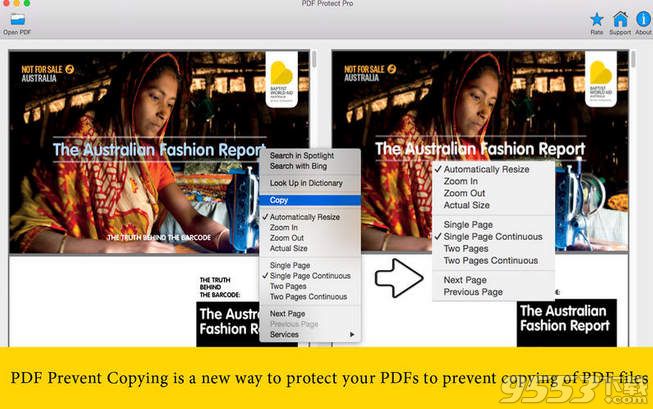
How to Prevent Copying of PDF Files?
You can prevent users from copying text, images and graphics from a PDF file by modifying the document's security settings in Adobe Acrobat. This step can protect the document's contents and manage the distribution and use of sensitive information. You can stop others from using the copy-and-paste function and disable printing of the document. When password protection is turned on, only people who have the password will be able to modify a PDF file.
But this can be avoid by some PDF software. Now we have PDF Prevent Copying which can really protect your PDF so anyone else can't copy your PDF. How this works? First PDF Prevent Copying convert the PDF files to raster images and then convert them back to PDF. So you can send these raster imaged PDF to anyone and they can't copy content from it.
PDF Prevent Copying with these Charming features:
1. Set custom DPI so you can control the size of the output PDFs.
2. Open the PDF you can get the protected PDF immediately so you can compare them on real time.
其他版本
- PC版

PDF防复制工具 v2.2.4.4 绿色版
类型:杂类工具
大小:18.7MB
版本:v2.2.4.4 绿色版