- 软件介绍
Tab Notes for Mac是一款Mac平台上的桌面便签工具,软件体积小巧,功能强大,操作简单。它可以在Mac系统上添加标签注释,帮助Mac用户进行任务管理,提高效率,使用起来非常的方便。让你的Mac系统看起来井井有条吧。有需要的朋友,可以到苹果商店下载该软件。
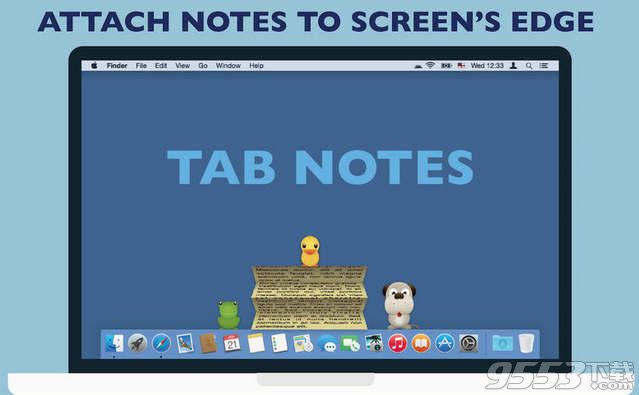
软件特色
Tab Notes for Mac是一款在Mac上的标签注释工具,这款软件体积小巧使用便捷,它是一个菜单栏应用程序,Tab Notes将让你的笔记变得更加井井有条,易于查看,并简洁的显示在你的Mac屏幕上,而你只需要点击屏幕边缘,Tab Notes便会弹出!
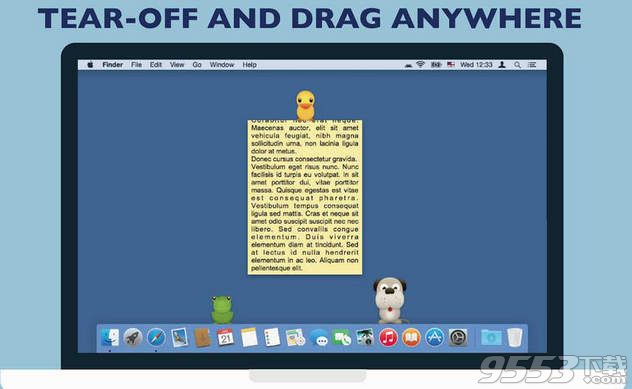
软件功能
1、点击屏幕边缘拿一张纸条。
2、文档文件类型都是常规的RTF(富文本)和RTFD(富文本与图像)。不是专有格式。 (此应用程序使用“注释”属性RTF)。
3、RTF文档可以与iPhone通过Dropbox的同步。这意味着你可以从任何设备上安装了Dropbox的查看。
4、文件夹可以在你的主文件夹的任何文件夹。
5、支持版本。 OS X文件保存“以前的版本。 (这个应用程序不包含版本的浏览器,请使用文本编辑浏览版本的文件。)
6、定制与标签的原创主题说明主题编辑器
7、这个应用程序是一个菜单栏的应用程序:其图标不会出现在Dock中。您可以从菜单栏上的图标更改的偏好。
更新日志
版本1.4 更新内容:
增加了新的修饰键选项,激活隐藏的标签
配置需求
英特尔,64位处理器
OS X10.9或更高版本
官方介绍
• Click on your screen's edge to take a note.
• Document file types are conventional RTF (Rich Text) and RTFD (Rich Text with images). Not proprietary format. (This application uses "Comment" property in RTF. )
• RTF documents can be synchronized with iPhone via Dropbox. This means you can view them from any device with Dropbox installed.
• Documents folder can be any folder in your home folder.
• Supports versioning. OSX keeps documents' previous versions. (This app does not contain version browser. Please use TextEdit to browse version files.)
• The app has built-in short term backup system. Changes made to notes will be kept for 3 days in the backup folder (you can open it from the preferences). For more comprehensive backup system, we recommend other application.
• Customisable with original themes created in Tab Notes Theme Editor:
https://iTunes.apple.com/us/app/tab-notes-theme-editor/id665702825?ls=1&mt=12
* This application is a "menu bar app". The application icon does not appear in "Dock". Instead it appears in main menu bar. You can change preferences from the icon in the main menu bar.
其他版本
- PC版

Open Shell(Windows经典菜单设置器) v4.4.131免费版
类型:系统设置
大小:5.54MB
版本: