- 软件介绍
SubtitleReSync Mac版是 Mac 上的一款字幕编辑软件,软件功能强大,操作简单。这是一款很不错的字幕软件,你可以根据视频的变化来改变字幕文件的时间戳来达到字幕同步。很多喜欢看美剧的朋友们经常会发现外挂字幕与剧情出现时间不一致的情况,现在你可以通过SubtitleReSync Mac版来解决这个问题了。软件界面清晰简洁,操作起来很方便,有需要的朋友可以到苹果商店免费的下载体验。
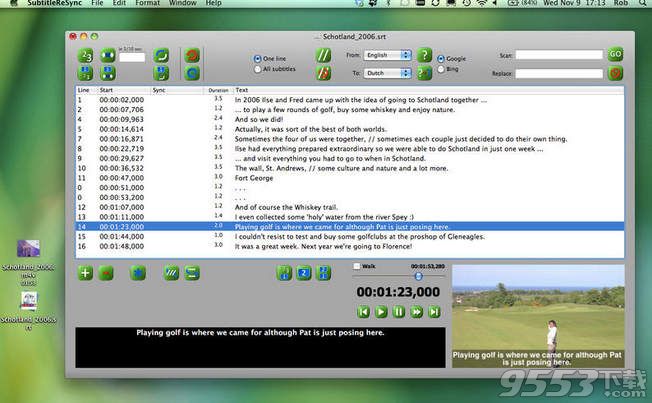
软件特色
SubtitleReSync让你创建和最用户友好的方式编辑你的字幕。只需要一个“按钮”,您就可以添加,删除,更改,拆分或合并字幕行或查找和替换其中一部分。
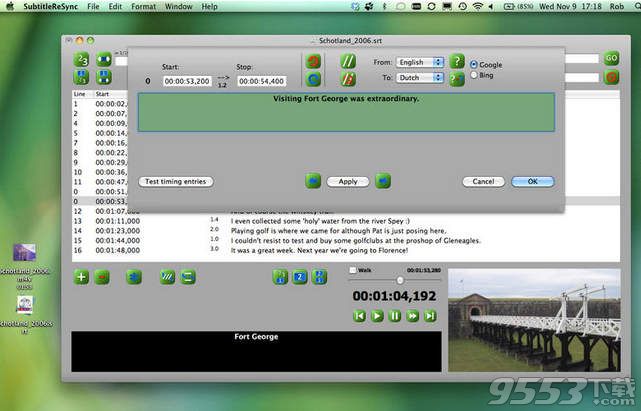
官方介绍
Watch out: Snow Leopard, Lion and Mountain Lion only.
SubtitleReSync is the SRT-subtitle editor you've always wanted with clever synchronization, maintenance and translation functions. You can read and write a SubRip (.SRT), Subviewer (.SUB), MicroDVD (also .SUB) or SubStation Alpha (.SSA) file with the encoding you want or have the encoding auto-detected. You can even import embedded soft-subtitles from a Quicktime movie or export to QTtext and TTXT for use with other applications for experts.
Together with the merge- and split-file functionality you can convert from any configuration of the above mentioned types to another.
SubtitleResync lets you create and edit your subtitles in a most user friendly way. With just a "button click" you can add, delete, change, split or merge subtitle lines or find and replace parts of them.
Other "clicks" help you change the timing of the subtitles. Just only one line, based on a live and precise positioning with a view of the accompanying movie. Or all at once shifting backwards or forwards with a just a factor or with 2 or more sync points to have hundreds of lines recalculated automatically.
For even more accuracy and convenience, SubtitleResync can open a second movie window for you which for instance you can move to another Spaces virtual-screen or even a physical second monitor if you have one. In this view you can also set cue points to let the movie return to the position you are working on with again a simple "click" or even automatically loop between points you've set. You can have both movie views play independently if you want but of course sync them with a just a "click".
With the help of popular internet translation machines SubtitleResync can also help you translating your subtitles. Line by line so that you can adjust manually while working on them. Remember, the quality of the translation is just as good (or bad) as the internet translation machine can deliver.
其他版本
- PC版

Subtitle Edit v3.5.14 绿色中文版
类型:媒体其它
大小:136KB
版本:v3.5.14 绿色中文版
本类排行
-

Adobe Project Cloak 2018 Mac版 v1.0
-

GIF Brewery Mac破解版 v3.0.2破解版
-

After Effects CC 2016(视频特效软件)
-

HD Video Repair Utility Mac绿色破解版 v3.0.0.0
-

Adobe Premiere Pro CC 2018 Mac中文破解版 v12.0.0.224
-

Avid Media Composer MAC版 v8.4.1 破解版
-

Movavi Video Converter for mac v7.0破解版
-

HD Video Repair Utility Mac官方版 v3.0.0.0
-

Movavi Video Editor Mac版(视频编辑) v3.2破解版
-

Jaksta Converter Mac破解版 v2.0.9破解版