- 软件介绍
Markdance for mac是一款新颖的markdown编辑器,软件功能强大,操作简单。这是一款非常强大的Markdown编辑器,让你敲起代码就感觉像是书写一样,对于程序员的工作非常的有帮助。这款软件在电脑桌面纵向空间上让编辑与预览合二为一,这样就不用担心哪里有编辑错误的情况啦。修改和编辑都特别的方便,让你像聊天一样使用markdown。有需要的朋友,可以到苹果商店下载该软件。
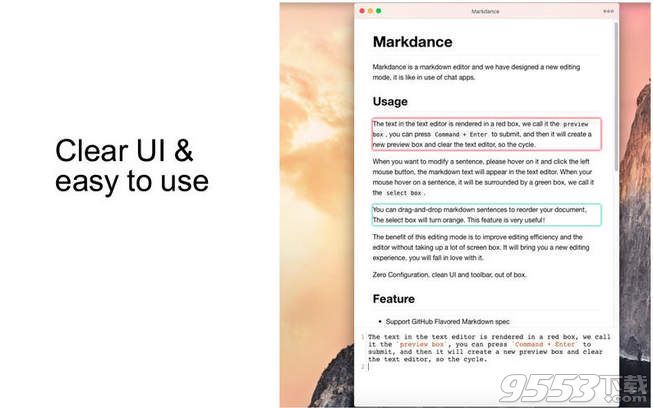
软件介绍
传统带预览的Markdown编辑器都统一设计成左右分栏的模式,预览和编辑完全割裂开来。我们希望快速追踪到修改后的预览结果,而不是一点一点的去找。而且左右分栏对屏幕空间的利用率也不好,总是会占据大量的面积。每次修改都需要重新渲染整个文档,造成编辑时的卡顿。
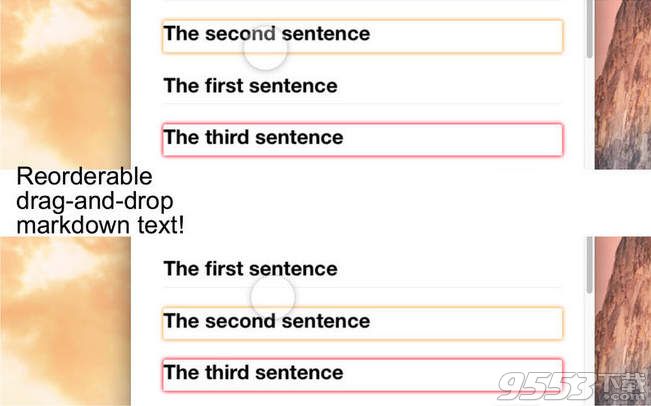
由此我希望有一种更加自然的编辑Markdown的方式,有一天我们突然联想到经常使用的微信、QQ等聊天类应用,在纵向空间上将编辑和预览合二为一,于是就有了Markdance。
Markdance 摒弃了传统的左右分栏设计,采用纵向布局。编辑器内的文本将被实时渲染到红色的矩形框中,我们称他为预览区。使用组合键 Commond+S 追加修改,将会生成一个新的预览区,编辑器内的文本也将被清空。重复这一过程直到编辑整个文档完毕。
官方介绍
Markdance is a markdown editor and we have designed a new editing mode, it is like in use of chat apps.
The text in the text editor is rendered in a red box, we call it the `preview box`, you can press `Command + S` to submit, and then it will create a new preview box and clear the text editor, so the cycle.
When you want to modify a sentence, please hover on it and click the left mouse button, the markdown text will appear in the text editor. When your mouse hover on a sentence, it will be surrounded by a green box, we call it the `select box`.
You can drag-and-drop markdown text to reorder your document,The select box will turn orange.
This feature is very useful!
The benefit of this editing mode is to improve editing efficiency and the editor without taking up a lot of screen area. It will bring you a new editing experience, you will fall in love with it.
Zero Configuration, clean UI and toolbar, out of box.
其他版本
- PC版

Moeditor(markdown编辑器) v0.2.0 最新版
类型:编程工具
大小:54.8MB
版本:v0.2.0 最新版
本类排行
-

Navicat for MySQL 12 Mac破解版 v12.0.9
-

Navicat premium 12 Mac破解版 v12.0.16
-

MongoBooster for Mac破解版 v3.1.2破解版
-

Cornerstone Mac版(SVN客户端) v3.0.1破解版
-

textmate mac版 v2.9497中文版
-

SSH Shell Mac版(SSH客户端) v16.03
-

Navicat Data Modeler Mac版 v2.1.6
-

Cornerstone for Mac v2.7.17 破解版
-

Myeclipse 2014 Mac版 v2014破解版
-

Smartsvn for Mac中文破解版 v9.2.2