- 软件介绍
Gradekeeper for mac是一款Mac平台上的强大的,易于使用的软件,是一款非常实用的教学辅助工具,它可以用来帮助你记录整个学年的分数。你可以增加学生的分数,作业,简单易用带来方便。软件功能强大,操作简单。欢迎到9553免费的下载体验。
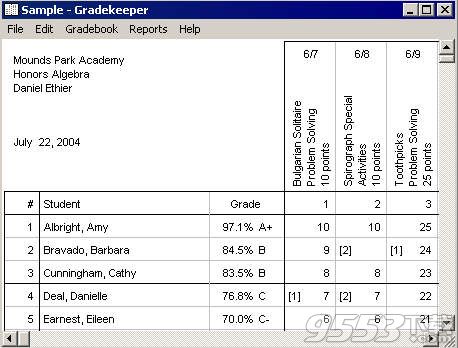
官方介绍
Gradekeeper 7.0 (Win/Mac) | 4/4.8 MB
The gradebook grid shows students, assignments, scores, and grades for the current term. Changing or adding students or assignments and scores is as simple as clicking and typing. Gradekeeper recomputes grades automatically. Generate random student IDs. Curve an assignment. It's all quick and easy.
The Attendance Grid
The attendance grid shows students, dates, and attendance codes. Marking a student absent or tardy is as simple as clicking and typing. Gradekeeper updates the number of absences and tardies automatically. You choose which days of the week are displayed. You can specify non-class days and choose to hide those days.
The Seating Chart
The seating chart shows students' assigned seats. You can choose the number of rows and columns and remove or hide specific seats to get the arrangement you want. You can assign seats alphabetically or randomly. You can take attendance for the current date from the seating chart.
Gradebook Options
Gradekeeper gives you options. You can set up your school year to use semesters, trimesters, quarters, or six terms. You can choose which days of the week classes meet. You can set up your own assignment categories and how you want grades to be computed. You can add your own special scores and attendance codes. And you can even have Gradekeeper automatically lower a student's grade based on the number of absences that student has.
Printing Reports
Gradekeeper can also display ten different reports. Here are just a few examples.
The student scores report is a complete report of a student's performance. It lists every assignment and its date, category, points possible, and that student's score. You can choose to include a summary of that student's grades by category and by term.
Internet Reporting
Gradekeeper can send email progress reports to all your students. Once you've entered or imported student email addresses and set up your email address and server, you can send email reports for all your students in seconds!
OS : Windows XP, Windows Vista, Windows 7, Windows 8, or Windows 10
Language : English
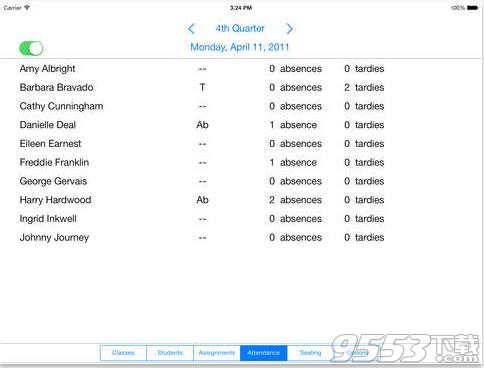
使用说明
这是一个Zip文件,请使用解压缩软件打开。
其他版本
- PC版

美师优课授课助手 v3.2.5 最新版
类型:教育学习
大小:221MB
版本:v3.2.5 最新版