- 软件介绍
StatsBar for mac是一款系统检测工具,软件功能强大,操作简单。这也是一款非常好用的系统检测工具,它可以帮助用户监视系统进程,检测系统运行状况,查看各个应用程序的当前使用情况,为用户牢牢掌握电脑的使用情况提供了有力保障。有需要的用户,可以到苹果商店下载该软件,当前售价18元。

软件功能
随着StatsBar,你得到了你的Mac有以下几个方面进行全面细致的分析:
1、CPU使用率
2、内存使用情况
3、磁盘使用情况
4、网络和带宽使用情况
5、电池电源及健康(MacBook笔记本专用)
监视这些统计可以让你轻松地在你的Mac的健康和性能的检查。
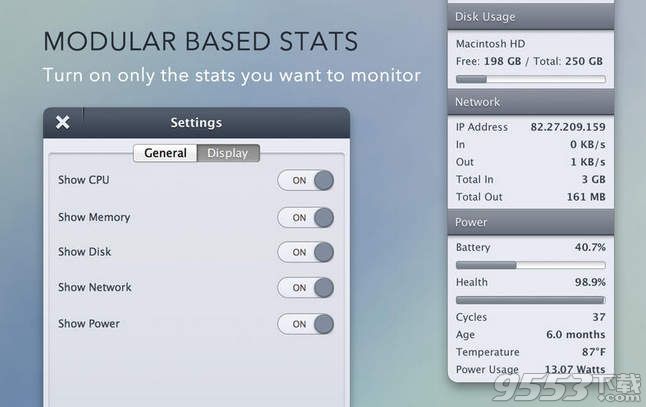
附加功能
1、内存清理功能,释放内存使用
2、运行的应用程序无论是在菜单栏模式或船坞模式
3、自定义热键支持快速启动应用程序
4、程序的应用程序来启动,在登录
5、不透明度控制(可以切换应用程序的透明度)
6、锚按钮继续锁定在屏幕上,上面的所有其他程序的应用程序
7、华丽的视网膜图形

更新日志
- 更新了OS X Yosemite
- 加入今天的Widget的Yosemite
官方介绍
AWARDED 'OUTRAGEOUSLY USEFUL MENUBAR APP' BY MACLIFE
With StatsBar, you get a comprehensive and detailed analysis of the following areas of your Mac:
1. CPU Usage
2. Memory Usage
3. Disk Usage
4. Network & Bandwidth Usage
5. Battery Power & Health (MacBooks Only)
Monitoring these stats allows you to easily keep a check on your Mac's health and performance.
ADDITIONAL FEATURES:
• Memory Clean feature to free up used RAM
• Run the app either in menubar mode or dock mode
• Customizable hotkey support to quickly launch the app
• Program app to launch at login
• Opacity control (can toggle the transparency of the app)
• Anchor button to keep the app locked on screen and above all other programs
• Gorgeous retina graphics
• Today Widget for OS X Yosemite
其他版本
- PC版

全屏游戏被弹出故障检测 v1.0.1.0 绿色版
类型:系统其它
大小:436KB
版本:v1.0.1.0 绿色版
本类排行
-

Cleanmymac Mac版中文破解版 v3.9.1中文破解版
-

紫罗兰永恒花园壁纸高清无水印Mac版 v1.0
-

macOS High Sierra 10.13正式版 v10.13.1
-

ios11壁纸原生概念壁纸高清Mac版 v1.0
-

Autodesk AutoCAD for Mac v1.0
-

Parallels Desktop for Mac(虚拟机) v12破解版
-

VMware Fusion Pro 10 Mac破解版 v10.0.0
-

腾讯手游模拟器Mac版 v1.0
-

Paragon NTFS for Mac 15 破解版 v15.0.911
-

火影忍者博人传日向花火长大后高清壁纸Mac版 v1.0