- 软件介绍
WebShare Mac是一款可以在mac平台使用的文件管理软件,软件功能强大,操作简单,可以帮助用户在本机和其他电脑间,进行文件共享。它是一款很实用的小程序,体积小巧不占资源。可以在苹果商店下载这个软件,当前售价12元。
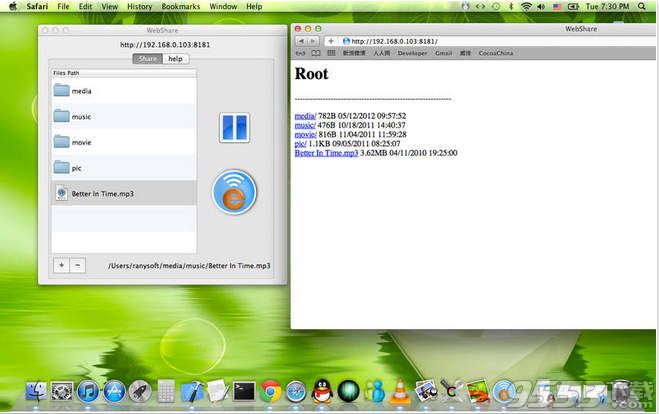
注意事项
注意你如果有防火墙,你必须先关闭防火墙
如用户有一个错误报告,如果你使用的是一个作为一个文件夹的名字和号码的数目是大于股,它会崩溃。所以你不应该使用数字作为文件夹名称。
官方介绍
Good News: this app is limited free for several days.
WebShare is a Web Server that shares files for iPhone/iPad or other PC. After you start the service of WebShare, you can use web browser to access the files with the given url. The AcePlayer and AceMusic (on iPhone/iPad) built in web browser work well with this WebShare.
Note 1: You must close the firewall if you have.
Note 2: As users report, there is a bug that if you use a number as a folder name and the number is greater than the number of shares, it will be crashed. So you should not use number as a folder name. I will try to fix this bug in the next version.
Contacts information
1. Email: ranysoft.sp@gmail.com
2. Supportsite: http://ranysoft.wordpress.com/
3. facebooksite: http://facebook.com/ranysoft
3. twittersite: http://twitter.com/ranysoft
webshare怎么用?
http无状态还是web应用无状态我们通常说的web应用程序的无状态性的含义是什么呢? 直观的说,“每次的请求都是独立的,它的执行情况和结果与前面的请求和之后的请求是无直接关系的,它不会受前面的请求应答情况直接影响,也不会直接影响后面的请.
其他版本
- PC版
- 安卓版

联想Filez v6.0.0.18 最新版
类型:办公软件
大小:131MB
版本:v6.0.0.18 最新版

FX File Explorer Plus中文版
类型:常用工具
大小:10.34MB
版本:v7.2.0.2
本类排行
-

Cleanmymac Mac版中文破解版 v3.9.1中文破解版
-

紫罗兰永恒花园壁纸高清无水印Mac版 v1.0
-

macOS High Sierra 10.13正式版 v10.13.1
-

ios11壁纸原生概念壁纸高清Mac版 v1.0
-

Autodesk AutoCAD for Mac v1.0
-

Parallels Desktop for Mac(虚拟机) v12破解版
-

VMware Fusion Pro 10 Mac破解版 v10.0.0
-

腾讯手游模拟器Mac版 v1.0
-

Paragon NTFS for Mac 15 破解版 v15.0.911
-

火影忍者博人传日向花火长大后高清壁纸Mac版 v1.0