- 软件介绍
Convert PSD to PNG Mac版是一款Mac平台上的图片格式转换工具,软件功能强大,操作简单。Convert PSD to PNG Mac版支持批量将 PSD 文件转换为 PNG 文件,只需要将 PSD 文件拖转到工具中,然后设置输出的目录就可以轻松转换了。一键搞定,非常的方便。可以到苹果商店下载该软件,当前售价25元。
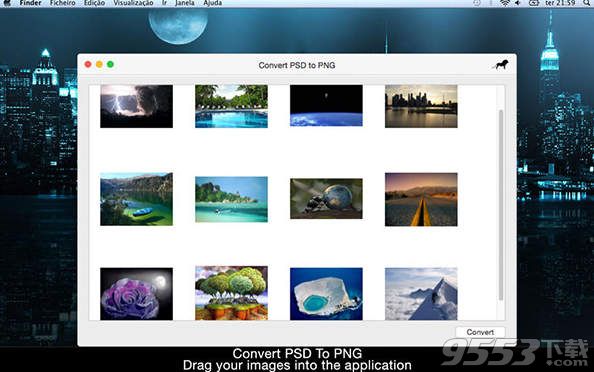
使用方法
Convert PSD to PNG Mac版使用起来非常简单:
1、拖动你的PSD文件:选择你的图片/照片的取景,并拖动然后。你可以看到预览。如果你把错误的图像/照片,也便于拆卸,只需点击预览并按下键盘上的删除
2、单击转换。

官方介绍
Simple to use:
1. Drag your PSD file in: Select your images/photos on finder, and drag then in. You'll be able to see previews. If you putted an image/photo by mistake, it's also ease to remove, just click on the preview and press delete on your keyboard.
2. Click Convert.

其他版本
- PC版

风云图片格式转换器 v1.2.0.3 最新版
类型:图像转换
大小:860KB
版本:v1.2.0.3 最新版