- 软件介绍
Mindmap Page Mac版是 Mac 平台上的一款实用的思维脑图软件,软件功能强大,操作简单,Mindmap Page Mac版可以将用户脑中所想的方案和思维用可视化的方式表现出来。该软件可以提供多种图形模板选择。思维导图是一种非常不错的工作方式,能够有效的帮你提高办公效率。有需要的朋友,可以到苹果商店免费的下载体验。
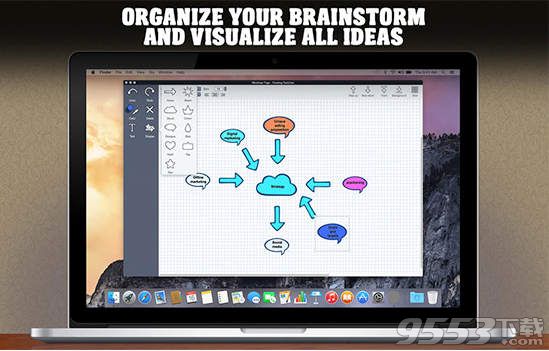
游戏介绍
在Mindmap Page Mac版中选择你要的人物或形状,做成一个方案。写下你的一个想法,用单词或句子,编辑图表,放在你喜欢的前景或背景的地方,改变颜色、轮廓和背景的人物。如果不满意方案,撤消或者重做你的方案。记得保存你的项目,在每次你需要打开你的 Mac 的时候。借助Mindmap Page Mac版帮助自己管理工作思维或流水业务管理。
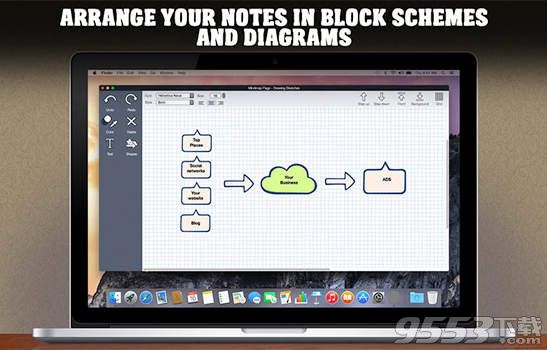
Mindmap Page Mac版是一个可以可视化你的思想的伟大的软件,它帮助你组织你的笔记按分块的方案图形式。支持自由改变界面的轮廓或背景颜色。随时可以撤消或者重做你的「思想脑图」。
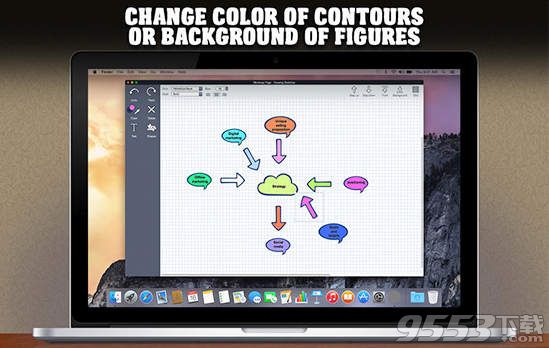
官方介绍
Meet a great tool for organizing your brainstorm and visualizing all ideas that come to your mind. There is no more need to fix ideas in a rush and chaotic disorder on a blackboard or a notebook. Organize, combine and control all ideas that you figure out with Mindmap Page - Drawing Sketches.
VISUALIZE YOUR IDEAS
- 2 modes: ordinary and grid;
- Create block diagrams connected to each other;
- Organize your notes into block schemes and diagrams;
- Grid mode to imitate the notebook;
- Helps to manage workflows.
EASY TO USE
- Choose shapes;
- Make a scheme;
- Write down an idea;
- Edit your scheme;
- Undo edo your changes;
- Change colors of contours and background.
Try it yourself and see how your daily life is getting more exact and efficient!
其他版本
- PC版
- 安卓版
- iphone版

Edraw MindMaster Pro v8.0.3 中文版
类型:办公软件
大小:88.6MB
版本:v8.0.3 中文版

xmind思维导图破解版
类型:常用工具
大小:17.66MB
版本:v1.2.3

Lighten思维导图
类型:效率办公
大小:4.5MB
版本:1.6