- 软件介绍
Find my Font for mac是一款在Mac os平台上面识别用户的字体的字体管理软件,软件功能强大,操作简单,预览字体非常的方便,Find my Font for mac为您提供了一个伴随着每一个匹配精度匹配的字体列表。您也可以输入文字,看看如何匹配,该软件试图找到一个匹配的字体的理想选择。欢迎来9553免费的下载体验。
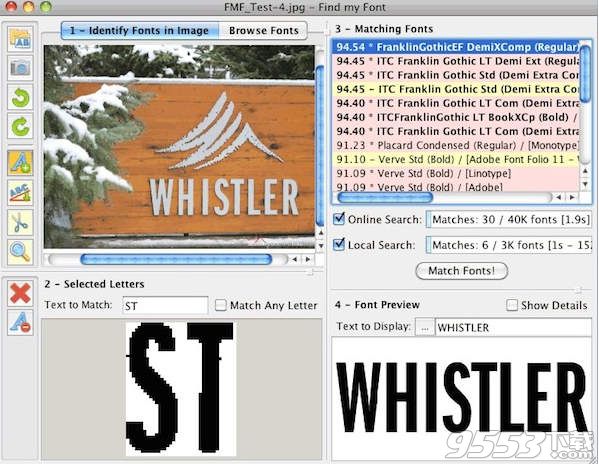
软件特色
Find my Font Mac版是一个桌面应用程序,帮助您在数字图像识别字体。它打开一个位图图像,然后通过您的计算机上的所有字体的,在扫描图像对您的计算机中的字体匹配的字母。
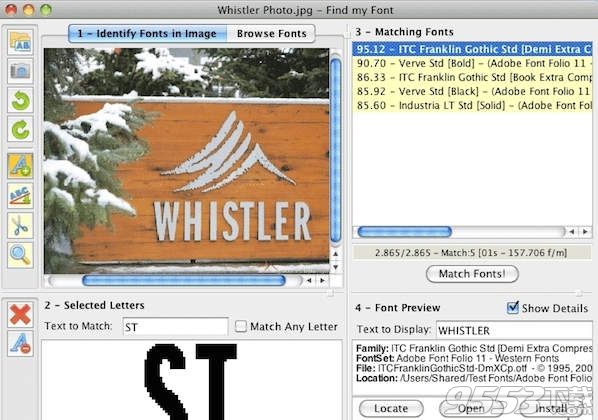
官方介绍
Find my Font is a desktop application that helps you identify fonts in digital images. It opens a bitmap image and then searches both online (internet) and all the fonts on your computer and identifies the font(s) used by the letters in the image. You are provided with a list of matching fonts along with the matching accuracy for each one. You may also type text and see how well the matching went. It's ideal for graphic designers and creative professionals who would otherwise spend hours trying to find a matching font.
更新日志
Version 3.3.10:
Fixed minor GUI issues
Fixed corrupted license file issue
Added support for Gerber Fonts
Added support for Gerber Technology Omega Edition Licenses
