- 软件介绍
PopPlay for Mac是一款强大的Mac视频播放器,这款播放器体积小巧,操作简单,并且拥有美观而友好的操作界面,让你可以尽情欣赏视频,用户可以全屏播放相同的视频并返回到状态栏视图,只需一次点击。它支持多国语言包括中文版,同时它支持苹果的默认的音频和视频编解码器,功能之强超乎你的想象。需要的朋友,可以到苹果商店下载使用。当前售价6元。

软件特点
用户友好的应用程序操作。
点击全屏再回到状态视图发挥。
播放YouTube视频。
创建你喜欢的视频的播放列表轻松。
流行玩一定会的人谁想要保持视频某处运行在桌面上,而忙于工作非常有用。只需点击状态栏上的图标可以隐藏视频和再次点击播放从你离开的视频。这将成为超级容易与PopPlay观看影片或听音乐。所有您需要做的是建立一个播放列表,包括您最喜爱的影片,让PopPlay做休息。

更新日志
版本1.0 更新内容:
初始发行
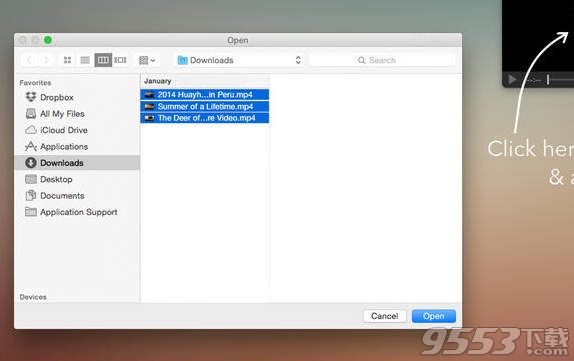
配置需求
英特尔,64位处理器
OS X10.10或更高版本
官方介绍
PopPlay introduces to you a whole new way of watching videos on your Mac. PopPlay is a video player app that plays videos on a small layout below its status bar icon. It stays on top of everything by default so that you can enjoy watching uninterrupted videos. Users can play the same video on full screen and go back to the status bar view with a single click.
Features:
-User friendly app operations.
-One click to full screen then back to status view play.
-Play Youtube videos.
-Create playlist of your favorite videos easily.
Pop Play will definitely be useful for people who wants to keep a video running somewhere on the desktop while busy with work. Just click on the status bar icon to hide the video and click again to play the video from where you left. This becomes super easy with PopPlay to watch videos or listening to music. All you have to do is building one playlist consisting of your favorite videos and let PopPlay do the rest.
其他版本
- PC版
- 安卓版
- iphone版

SPlayer(射手影音) v4.9.3 单文件版
类型:媒体播放
大小:54.1MB
版本:v4.9.3 单文件版

天堂在线.www在线观看版
类型:图像影音
大小:KB
版本:

秋葵appios下载秋葵官网18岁破解版
类型:图像影音
大小:KB
版本: