- 软件介绍
- 英文介绍
Marboo for Mac(码薄)是一款Mac OS 平台上的轻量级标记语言(Markup Language)文本预览器,软件功能强大,操作简单,可以作为一款开发编程的工具使用。如今它已推出了功能更加丰富的专业版(Marboo Pro),支持中文版。所有 MarkDown、reStructuredText、Org-mode、txt2tag 等小众标记语言都可以放在 Marboo 上浏览,并且可自由选择 Mou、MacVim、Emacs 等编辑器随时编辑,随时查看效果。比起老牌的markdown编辑器Marked、MWeb、Ulysses 等,这款软件也毫不逊色,而且价格相对便宜。在官方商店中可以下载到,当前打折售价30元。

软件特色
作为 Pro 版本,用户可以用来离线阅读 Gitbook、Sphinx、Gollum、Vimwiki 等极客编辑平台文档,具体设置可以参考官方 User Guide,部分 Jekyll/Octopress 博客和所有的 CSV、EPUB 文档也可以用来离线阅读。

你可以直接在 Marboo 里新建笔记,并自动调用默认编辑器进行编辑,完成后文本会自动保存在制定目录并等待预览,简单说,Marboo 就是文本编辑的前期组织者,也是文本诞生后的预览工具。
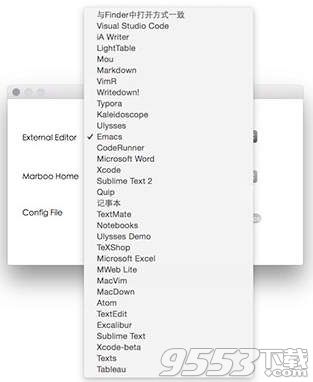
Marboo 支持的编辑器超级丰富,看下图的菜单,你还能找出没在菜单出现的编辑器吗?

对于定位于程序员用户的 Marboo 来说,它对代码的显示能力当然是强项了,由于内置了 Pygments 模块,Marboo 的代码高亮能力堪称完美。
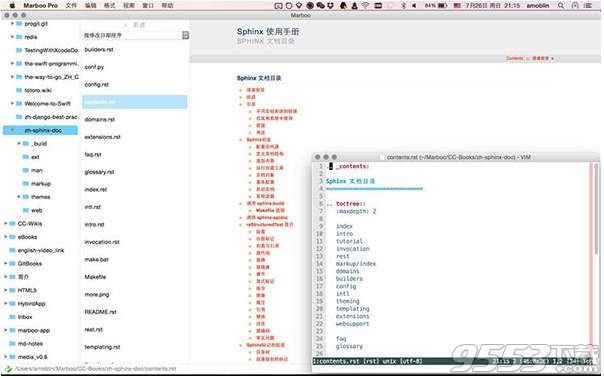
Marboo Pro 支持 Markdown 文件里带有的 Latex 公式、表格、脚注、TODO List、代码高亮等特殊内容的预览显示,同时也支持用 remark.js 格式制作幻灯片、支持VexTab格式来制作五线谱。另外软件能实时响应在 Terminal 中的各种操作,如文件和目录的增删改等。
总的来说,Marboo 这款软件有着很鲜明的特色,如果你需要高效管理自己的文档项目就可以尝试一下它,特别是喜欢用 Gitbook 等独立编辑服务的用户,但 Marboo 也存在一些需要提高的地方,比如界面设计,交互体验等环节都需要改进。这款软件主要面对程序员用户,从 Terminal 操控,代码高亮、reStructuredText 等细节服务上你就可以知晓了。
版本 1.4 中的新功能
1.【新增】万众期待的搜索功能终于来啦!
2.【修复】修复10.8下闪退的问题
Marboo is a markup language file viewer, with marboo you can view Markdown file, reStructuredText file, org-mode file and so on. When you want to edit the file, double click the file name in the middle column and marboo will call the configured file editor to edit it, such as Mou, MacVim, etc. The screenshot with "MacVim" is just to show you can use MacVim to work with Marboo.
Marboo, managing and previewing markdown files, supports import markdown directory.
1. Markdown Reader, reading Jekyll/Octopress blog posts and Creative Commons Books, etc.
2. Markdown Previewer, previewing Markdown files easily.
3. Writing Notes with Markdown format.
4. Support Markup language such as Markdown, reStructured Text, HTML.
5. editing with external editor, such as Emacs, MacVim, Atom, Sublime Text, etc.
6. Markdown extensions with Latex formula, Tables, Footnote, TODO List, Code Highlight, support making slides with remark.js.
7. make staff notation with VexTab.
本类排行
-

Navicat for MySQL 12 Mac破解版 v12.0.9
-

Navicat premium 12 Mac破解版 v12.0.16
-

MongoBooster for Mac破解版 v3.1.2破解版
-

Cornerstone Mac版(SVN客户端) v3.0.1破解版
-

textmate mac版 v2.9497中文版
-

SSH Shell Mac版(SSH客户端) v16.03
-

Navicat Data Modeler Mac版 v2.1.6
-

Cornerstone for Mac v2.7.17 破解版
-

Myeclipse 2014 Mac版 v2014破解版
-

Smartsvn for Mac中文破解版 v9.2.2
