- 软件介绍
MarkDown for mac是Mac os平台上的一款帮助用户在开发软件时的一款编辑工具,Markdown是款苹果电脑 Mac OS X 系统上非常棒的 Markdown 编辑器,软件功能强大,操作简单,简洁美观、轻便流畅、功能实用。在Markdown的左栏写 Markdown 代码,右侧就能实时显示输出效果。对于经常需要写代码的编程人员十分的实用。需要的朋友可以到苹果商店下载这一款软件。

官方介绍
Markdown is a text editor that is designed from the ground up around the Markdown syntax, and Markdown is out the box, it supports Github Flavored Markdown. It is designed to make writing in markdown even easier than before, with automatic syntax highlighting, built in preview engine, easy export to HTML and PDF, and more...
By using Markdown built around GFM, you can focus on the actual writing rather than worrying about formatting and styles. Let the computer deal with that when you are ready to export your document to another format.
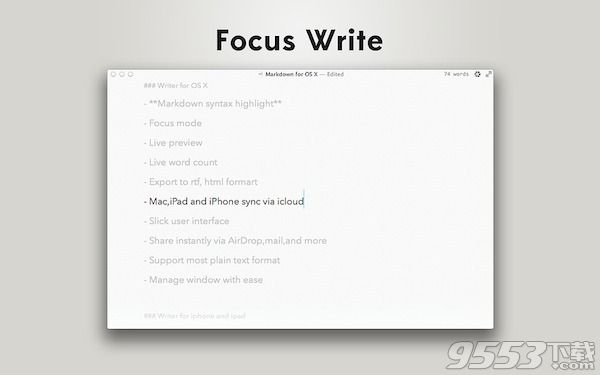
Features:
* Outline preview of markdown document
* Github Flavored Markdown syntax highlighting
* Multiple underscores in words
* URL autolinking
* Strikethrough
* Fenced code blocks
* Syntax highlighting
* Tables
* Task list
* Open document in tabs, customizable tab style
* Customizable themes - choose from built in themes or design your own
* Instant preview of rendered HTML
* Export to HTML, PDF
* Easily print
* Dark and Light style
* Line number
Assisted Editing:
* Automatic list formatting
* Auto increment numbering in ordered lists
* Auto complete matching characters
* Smart pairs : close parentheses, brackets, quotes, etc
* Automatic table alighment
* Automatic link creation
* Smart actions make writting easy
Enhanced features
* Auto save: Markdown will pick back up where you left off when you quit and restart the application
* Versions: Markdown will save new versions of your file periodically so that you can go back to a previous version of your work after you've changed it
* Full screen mode: word on your document in full screen to minimize distractions and focus on the task at hand
* iCloud Driver support
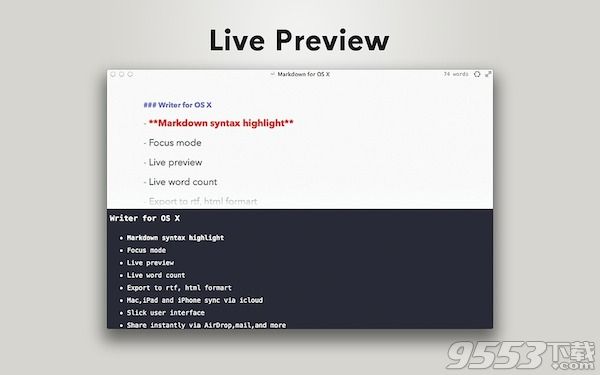
软件特色
Markdown 的初始界面其实就是个很直观的 Markdown 教程,你可以鼠标拖动中间的分割线微调左右栏比例,也可以从菜单里选择 1:1、2:1、3:1 等预设值。右上角是字数统计,点一下弹出更多数据。
Markdown 还有个值得一提的功能:文字一键转换成竖排。其它改字体、文件输出什么的,到菜单和软件设置里自己看吧,对玩 Markedown 的人肯定不用多说废话了。
其他版本
- PC版

Moeditor(markdown编辑器) v0.2.0 最新版
类型:编程工具
大小:54.8MB
版本:v0.2.0 最新版
本类排行
-

Navicat for MySQL 12 Mac破解版 v12.0.9
-

Navicat premium 12 Mac破解版 v12.0.16
-

MongoBooster for Mac破解版 v3.1.2破解版
-

Cornerstone Mac版(SVN客户端) v3.0.1破解版
-

textmate mac版 v2.9497中文版
-

SSH Shell Mac版(SSH客户端) v16.03
-

Navicat Data Modeler Mac版 v2.1.6
-

Cornerstone for Mac v2.7.17 破解版
-

Myeclipse 2014 Mac版 v2014破解版
-

Smartsvn for Mac中文破解版 v9.2.2