- 软件介绍
MenuBar Stats Mac版是 Mac 上最优秀的系统监控工具之一,软件功能强大,操作简单。这是一款menubar的小工具,能够在系统菜单栏实时监控CPU、GPU、内存、硬盘、网络、温度、电池以及系统时间等,稳定且占用资源少,和我们之前介绍的软件iStat Menus for Mac 5.11b10 破解版,功能基本一致,大家可以试试。它也是一款非常不错的系统检测工具。欢迎来9553免费的下载。

相关软件下载
软件介绍
MenuBar Stats
A quick view to your system health right in your menu bar.
5 advanced modules (Cpu, Memory, Network, Disk, Battery).
Each modules can be in 1 combined window, or in their own separated window, for more detailed information.
Simply use drag & drop to reorder your modules right from the menu bar or from the window.
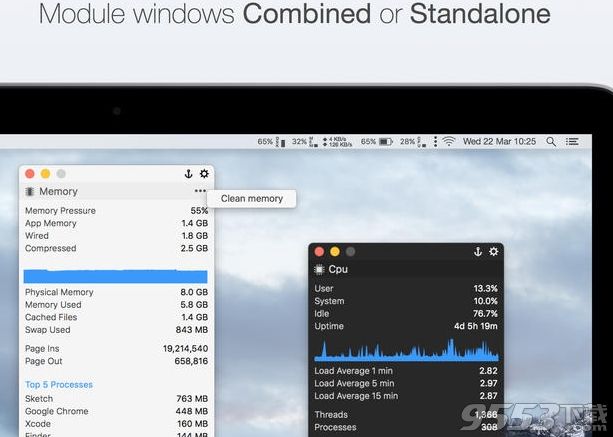
Highly customizable.
Notifications for most of the modules
Top processes monitoring.
Show or hide the modules in the menu bar.
Battery Module
Keep a close control on your battery health
Be informed with the notifications, when to charge or not your battery
And more…
Cpu Module
Optional graph in detailed view mode.
As for any module, show hide module name, gauge, text in the menu bar
5 Top processes.
Threads, Load average,…
And more…
Memory Module
Memory Clean
Memory monitoring with traditional or memory pressure style
Optional graph in detailed view mode.
High number of options for the information displayed in the menu bar
5 Top processes.
And more…
Disk Module
Eject Disk from MenuBar Stats.
Reveal the volume in Finder.
Get notified when your disk run out of storage space.
And more…
Network Module
A quick view in the menu bar on your throughput.
Detailed information on your interface.
Quickly copy your IP address and more.
And more…
Other
Menu bar can be re-ordered by (shift) drag & drop while in combined mode.
Menu bar items can be customized with different type of gauge.
Keyboard Shortcuts to call your modules
Access all your modules from the menu bar or from the Dock.
Have the theme follow automatically the color of your menu bar.
Keep or not MenuBar Stats windows floating above your desktop.
And more …
v2.1版本新功能
Version 2.1:
New
Define Global Shortcuts for all system utilities managed by MenuBar Stats.
[All Modules] New menu bar gauge type : Graph.
[Disk Module] Read/Write activity indicators.
[Disk Module/Net Module] 3 types of indicators available (Arrows, Dot, Square).
[Net Module] Arrows indicator can be now Achromatic or Colored.
[Net Module] Gauge type Graph available. with 3 styles (Centered, Opposed, Stack)
[Net Module] window Graph available with the 3 styles.
[CPU Module] Notifications for processes which are stuck. Duration and %CPU threshold can be defined.
[CPU Module] Top 5. %CPU or Average CPU Time
Improved
[Net Module] Sometime the DNS could not be discovered properly.
Some stability improvement.
Fixed
[Disk Module] TB format was wrong.
Window could sometime not be placed at the right position between launch.
本类排行
-

Cleanmymac Mac版中文破解版 v3.9.1中文破解版
-

紫罗兰永恒花园壁纸高清无水印Mac版 v1.0
-

macOS High Sierra 10.13正式版 v10.13.1
-

ios11壁纸原生概念壁纸高清Mac版 v1.0
-

Autodesk AutoCAD for Mac v1.0
-

Parallels Desktop for Mac(虚拟机) v12破解版
-

VMware Fusion Pro 10 Mac破解版 v10.0.0
-

腾讯手游模拟器Mac版 v1.0
-

Paragon NTFS for Mac 15 破解版 v15.0.911
-

火影忍者博人传日向花火长大后高清壁纸Mac版 v1.0
