- 软件介绍
CSV2Web 是一款能够将 CSV 文件数据转换为可以在网页上使用的数据格式的工具,这是一款好用的csv转换工具,支持包括 SQL, JSON, XML 以及 HTML。软件功能强大,操作简单,支持批量转换。在苹果商店免费下载该软件,不过看描述应该软件里还是有内购的,100 条以下的内容无需内购,大家要注意了。

软件特色
CSV2Web Mac版的功能特色:
转换您的CSV文件到SQL(MySQL)、XML、JSON或HTML
轻松下载你的转换数据到你的Mac
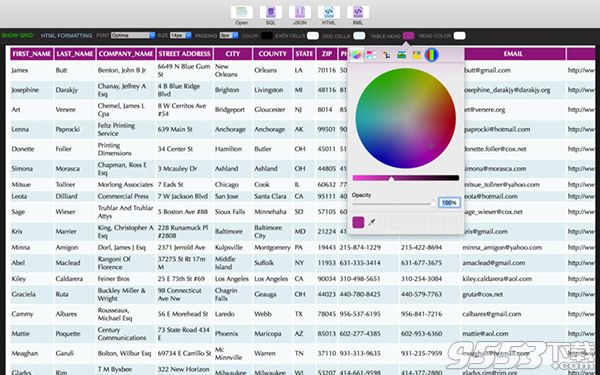
轻松的风格你的HTML标记使用规定而不用写一行代码的UI工具。改变字体,大小,颜色和行填充。
csv2web即时预览您的数据,只要它的加载的应用程序。

自定义您的SQL表名和字段的数据类型
自动检测在CSV数据列标题/标签。
自动检查生成的XML文件是形成并告知用户相应的。
官方介绍
CSV2Web is a powerful tool for converting CSV data to Web standard data formats including SQL (for MYSQL), JSON, XML & HTML. CSV2Web is very easy to use, simply load your CSV file and choose what format to export. Have a CSV file that you wish to quickly drop into your website? no problem, with CSV2Web, you can quickly convert your data to styled HTML markup that you can instantly add to your webpage. CSV2Web has tools to allow you style your HTML markup without writing a single line of code, or you can convert your data to a MYSQL ready SQL file that you can easily import into your database. Besides that, you can also convert your data to JSON or XML formats.
Features.
Convert your CSV files to SQL(for MYSQL), XML, JSON or HTML
Easily download your converted data to your Mac
Easily Style your HTML markup using the UI tools provided without writing a line of code. Change font family, size, colors & row padding.
CSV2Web Instantly previews your data as soon as it’s loaded on the app.
Custom define your SQL table name and field data types
Auto detects column headers/Labels in the CSV data.
Automatically checks if the XML file generated is well formed and notifies the user accordingly.
本类排行
-

Navicat for MySQL 12 Mac破解版 v12.0.9
-

Navicat premium 12 Mac破解版 v12.0.16
-

MongoBooster for Mac破解版 v3.1.2破解版
-

Cornerstone Mac版(SVN客户端) v3.0.1破解版
-

textmate mac版 v2.9497中文版
-

SSH Shell Mac版(SSH客户端) v16.03
-

Navicat Data Modeler Mac版 v2.1.6
-

Cornerstone for Mac v2.7.17 破解版
-

Myeclipse 2014 Mac版 v2014破解版
-

Smartsvn for Mac中文破解版 v9.2.2
