- 软件介绍
Any PDF Converter Pro Mac版是一款Mac OS平台上的万能PDF格式转换工具,Any PDF Converter Pro you 100多M,软件功能强大,操作简单。Any PDF Converter Pro能够将 PDF 格式的文件转换为各种其他格式,包括图片、Word、Excel 等等。是一款全能的pdf转换器。软件在苹果商店有下载,当前售价198元。
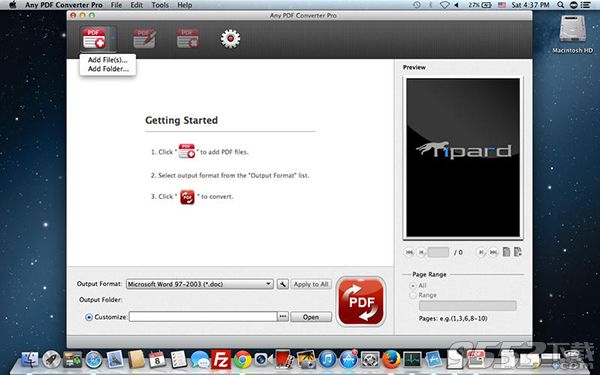
软件介绍
根据介绍,Any PDF Converter Pro有 ocr 功能,能够将文字识别出来,共有三种程度的转换,快速、平衡、准确,准确能够以 100% 高质量进行转换,当然小编对于 PDF 完美转换格式是报以怀疑态度的,有条件和有需要的朋友可以试试,作为平时的工具留着,也许什么时候就用上了呢。
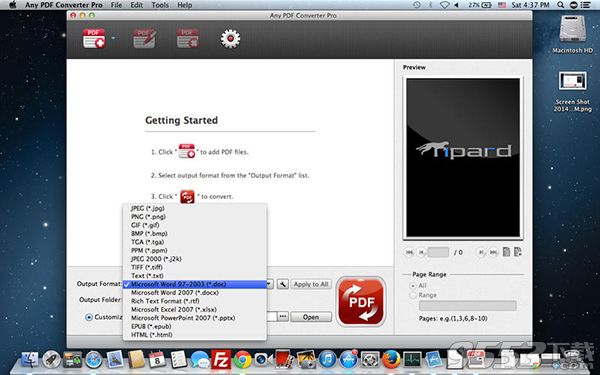
官方介绍
Any PDF Converter Pro is the best PDF converting software, which can convert PDF files to multiple document and images files. You can use this PDF file converter to convert scanned PDF to Microsoft Word (docx), Excel (.xlsx), PowerPoint (pptx), ePub, Rich Text Format(rtf), HTML, TEXT(txt) and more editable document formats. In addition, it can convert PDF to image files like JPEG(jpg), PNG, GIF, BMP, Tiff and more images formats with high quality.
The OCR technology ensures the accuracy of conversion.
The applied advanced OCR technology can recognize the texts in the PDF file accurately. You are allowed to choose three conversion modes: Accuracy, Balanced and Speed by selecting OCR from its “Preferences" window. iT is highly compatible with multiple languages to fully meet your needs.
Convert PDF to editable document files
Need to edit the content of PDF files? The easiest way is to convert PDF files to editable Word (docx), Excel (xlsx), Text, RTF, etc files format.
Convert PDF files to various image formats
As best PDF file conversion software, it can convert PDF files to TIFF, JPEG, PNG, GIF, BMP, TGA, PPM, and JPEG2000, and so on.
Ensure the accuracy of PDF conversion with OCR technology
The applied advanced OCR technology can recognize the texts in the PDF file accurately. You are allowed to choose three conversion modes: Accuracy, Balanced and Speed by selecting OCR from its “Preferences" window. Besides, it is highly compatible with multiple languages to fully meet your needs.
Maintain PDF file layout and adjust image settings
It provides maintain layout option for users to convert PDF to document still keeping the layout and text encoding. It provides you options to set pixel size, image color, etc. for image formats.
Convert selected PDF pages
Its built-in player lets you preview the source PDF files which make the PDF conversion more convenient. E.g. you can specify the page ranges or select specific pages from each PDF file to convert.
Batch PDF conversion
PDF Converter enables users to add and convert many PDF files at a time.
Easy to use and helpful
A simple few clicks you'll finish the PDF to any images or document conversion. It can preserve all the elements of original PDF files like text, hyperlinks, images, layouts, tables, columns, graphics which makes it so easy for you to handle any PDF files.
其他版本
- PC版
- 安卓版

AutoDWG PDF to DWG Converter 2020 绿色破解版
类型:图像转换
大小:51.3MB
版本:

PDF扫描大师专业中文版
类型:常用工具
大小:6.38MB
版本:V18.03