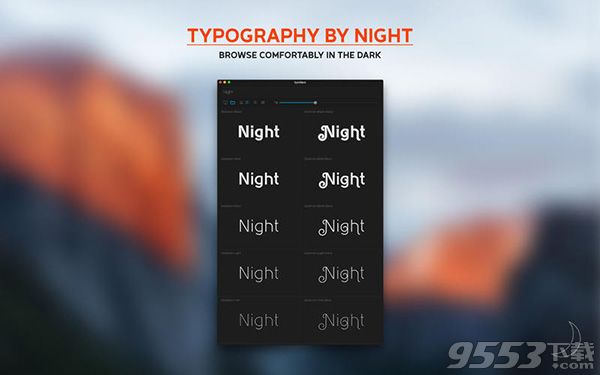- 软件介绍
Typeface Mac版是一款Mac OS平台上的字体管理(预览)软件,软件功能强大,操作简单。和Mac平台上的另一款字体管理工具rightfont相比,虽然在功能上比后者略有差距,但也设计了一些较为实用的功能,比如像字线高度、字体对比、字体间距预览、字体集隐藏、超细字体筛选、Quick Collection 等功能。可以在苹果商店下载这个软件,当前售价68元。
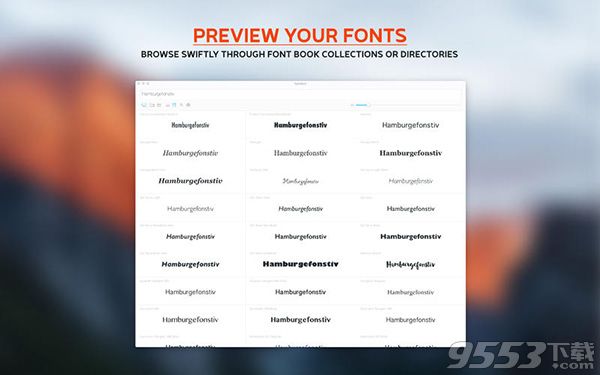
官方介绍
Typeface helps you pick the perfect font from your collection.
Typography can be beautiful and is one of the most important aspects of design. But it is often hard to find the font that conveys just the right emotion, especially if you're not sure what you're looking for.
With a minimal interface and total focus on your fonts Typeface tries to make browsing your collection exciting and easy, such that you can find the perfect font for your needs.
Enter any text you like to preview and discover all the delicate curves and love typographers have put in their typefaces.
Featuring:
- Perfectly rendered previews from installed fonts or fonts in a directory
- Custom preview text & size that let you view the fonts the way you want
- [NEW] Preview and manage all your Font Book collections
- [NEW] Put font candidates into a Quick Collection to review them later
- List & grid overviews
- Reveal all the little differences with font compare overlays
- Unicode characters
- Night mode: no need for wearing your sunglasses at night
- [NEW] Letter s p a c i n g
- Outlined previews
- Metrics overlay
- Standard & discretionary ligatures
- The Magnificent Quick Brown Fox
Note that this version of Typeface strives to be the most beautiful font preview app for Mac :) While it provides light management features and tight integration with Font Book, there is no complicated database, font-cache cleanup or font activation. This means Typeface stays lightweight and can focus on doing what it does best: previewing & comparing fonts.
Follow us on Twitter (@typefaceapp) to get the latest news about updates and more!
软件功能
Typeface 支持对 OS X 系统内及任意字体目录内的 *.ttf, *.otf, *.dfont, *.ttc 格式字体进行预览,但没有安装启用功能,她有着比 RightFont 更大、更多尺寸选择自由的窗口设计,也就是可以全屏也可以变成“小而精”的预览窗口。
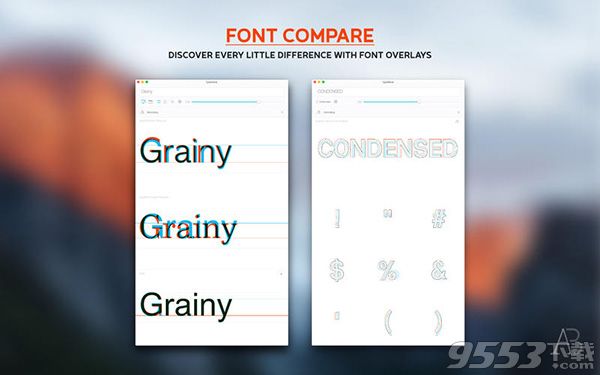
缩小字体预览的尺寸(通过右上角的滑钮)即可在“一屏”内浏览更多的字体,同时你还可以输入任意文本,显示衬线。