- 软件介绍
Jing for MAC是Mac平台上的一款截屏工具,它可以用来截图/录像,软件功能强大,操作简单。同样是techsmith旗下的截图工具,但是却完全免费且功能强大,截图以及屏幕录像都能轻松胜任,并且能够快速分享到网络或是IM客户端。欢迎来9553免费下载使用,你也可以到官方网站浏览教程及最新资讯。
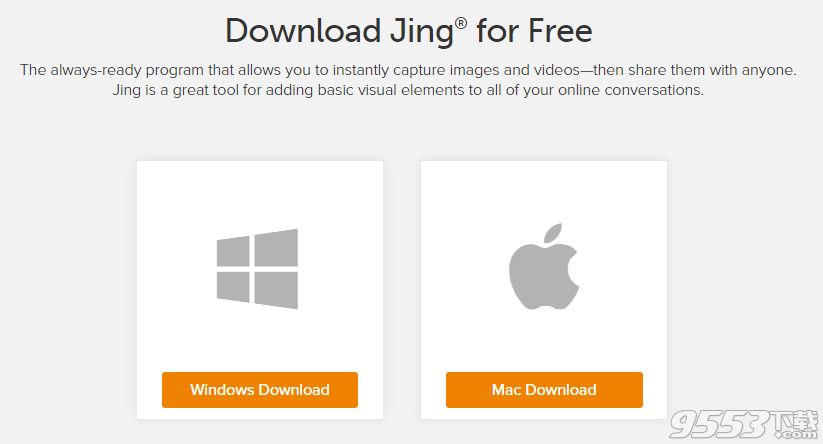
官方说明
Jing是一个图像捕捉工具,可以立即从你的电脑捕获图像和视频。
Enhance Your Online Conversations with Jing
Jing® is a computer service that lets you capture basic video, animation, and still images, and share them on the web.
Capture what you see
Capture an image of what you see on your computer screen with Jing. Simply select any window or region that you want to capture, mark up your screenshot with a text box, arrow, highlight or picture caption, and decide how you want to share it.
Record what you're doing
Select any window or region that you would like to record, and Jing will capture everything that happens in that area. From simple mouse movements to a fully narrated tutorial, Jing records everything you see and do. Jing videos are limited to five minutes for instant, focused communication.
Send your video or screenshot
Send your screenshots and videos all over the web. As soon as you're done with your screen capture or screen recording, it's ready to upload to Screencast.com and share through IM, email, social media, and more.
其他版本
- PC版

Capture Me for Mac v1.4.1 官方版
类型:图像捕捉
大小:559KB
版本:v1.4.1 官方版
本类排行
-

Cleanmymac Mac版中文破解版 v3.9.1中文破解版
-

紫罗兰永恒花园壁纸高清无水印Mac版 v1.0
-

macOS High Sierra 10.13正式版 v10.13.1
-

ios11壁纸原生概念壁纸高清Mac版 v1.0
-

Autodesk AutoCAD for Mac v1.0
-

Parallels Desktop for Mac(虚拟机) v12破解版
-

VMware Fusion Pro 10 Mac破解版 v10.0.0
-

腾讯手游模拟器Mac版 v1.0
-

Paragon NTFS for Mac 15 破解版 v15.0.911
-

火影忍者博人传日向花火长大后高清壁纸Mac版 v1.0